Hyak
In need more that just raven
Screen Recording
Assignment
TLDR: log into hyak:klone using ssh , create a file. Use on-demand Rstudio, edit file.
Logging in
Open your favorite terminal
Type
ssh <YourUWNetID>@klone.hyak.uw.edu(replace<YourUWNetID>with your own UW Net ID)Input your UWNetID password
If you’re signed up for 2-factor authentication via Duo, open your smart phone and approve the connection.
You’re logged in to a Login node for Hyak!
Create a file
Navigate to
/gscratch/scrubbed/fish546.Create a directory with our name
Create a txt file where you include a two sentence summary of your day.
Use On-Demand
Go to https://ondemand.hyak.uw.edu/pun/sys/dashboard
Open a Rstudio session…

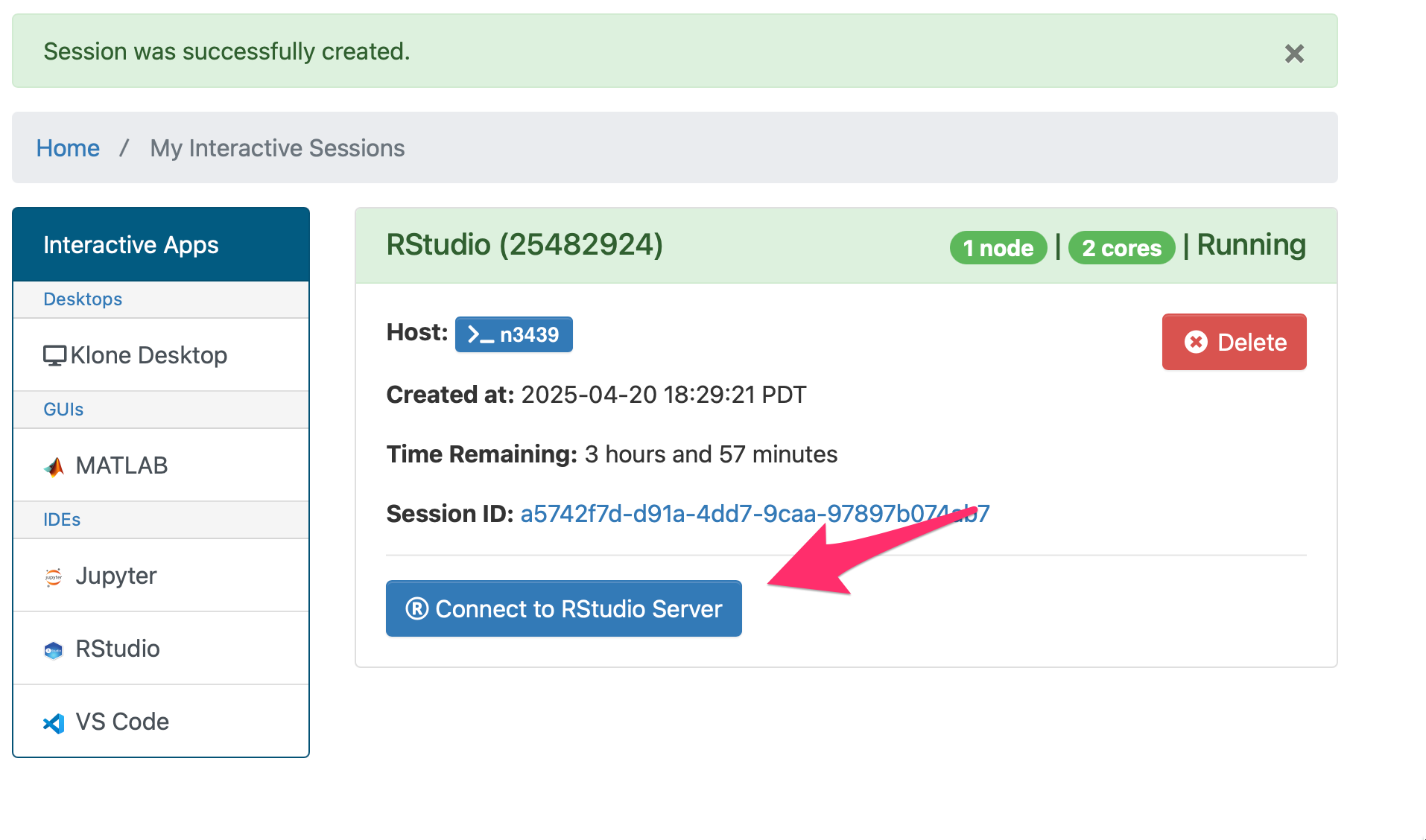
- Edit the file you created from command line above. With the phrase:
I did this from Rstudio on Hyak!!
